API Setup
Ideogram’s API offers powerful capabilities for developers and businesses looking to integrate Ideogram into their applications. Below are the basics to get started with Ideogram’s API.
IMPORTANT: Image links created by the Ideogram API expire. If you want to keep the image, you must download it and store it.
Signup
To set up or access the Ideogram API, you first need to log in to your Ideogram user account. If you don’t have an account, you can easily create one by following these steps.
Note: Ideogram user subscriptions and API accounts are separate, each with its own payment system. Please note that you must log in to your Ideogram user account (which can be a free account) to set up or access your API account.
Once logged in, navigate to the “API Beta” option, which you can find under the Settings menu (represented by the “burger” icon) at the top right corner of the page on a desktop or at the bottom right on a mobile device.
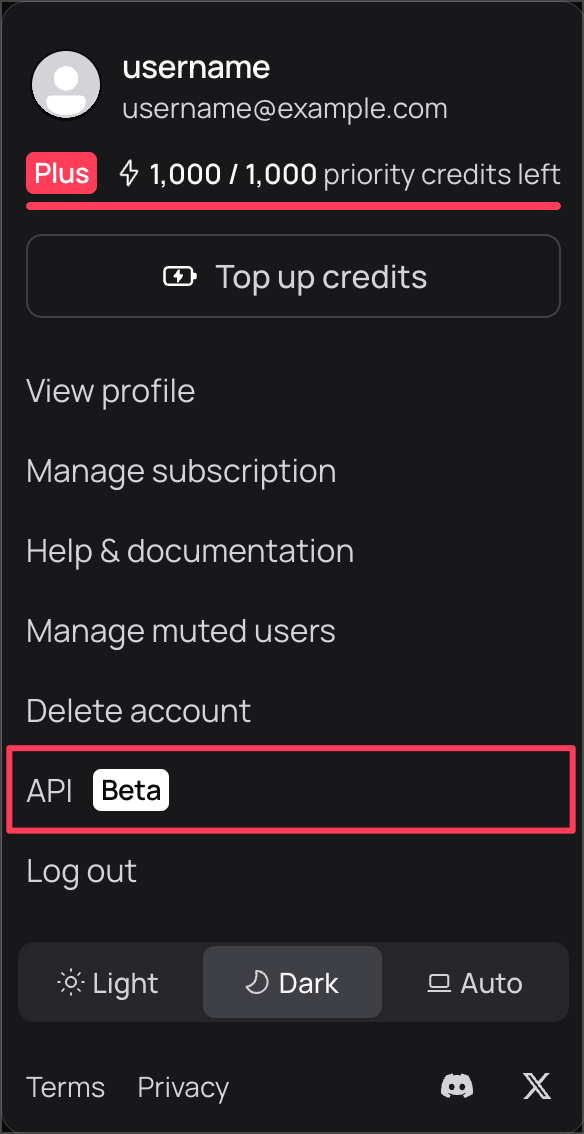
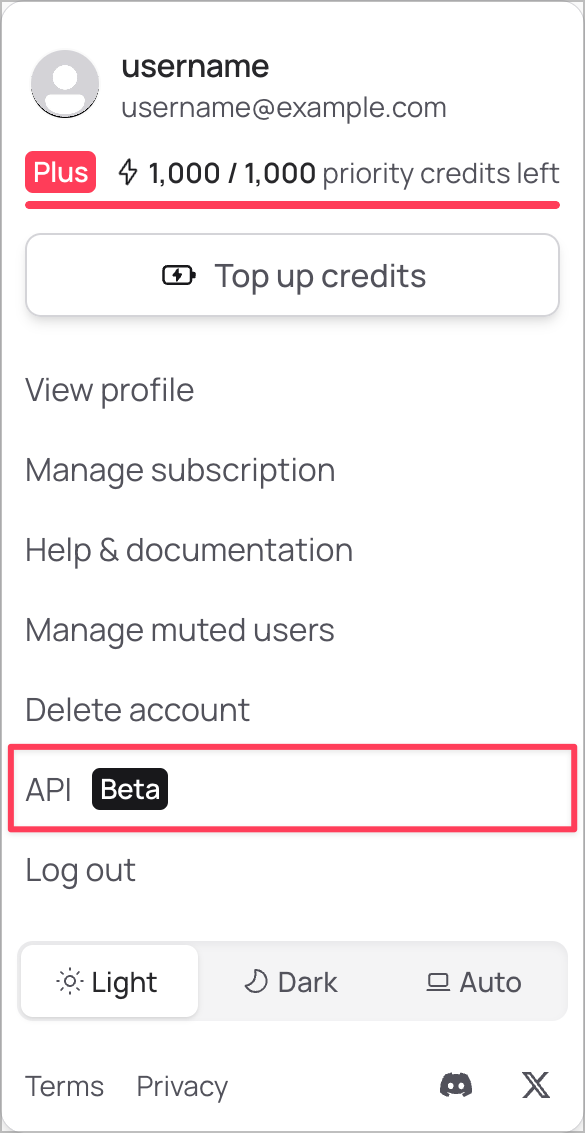
You will need then need to accept the Developer API Agreement and Policy to proceed.
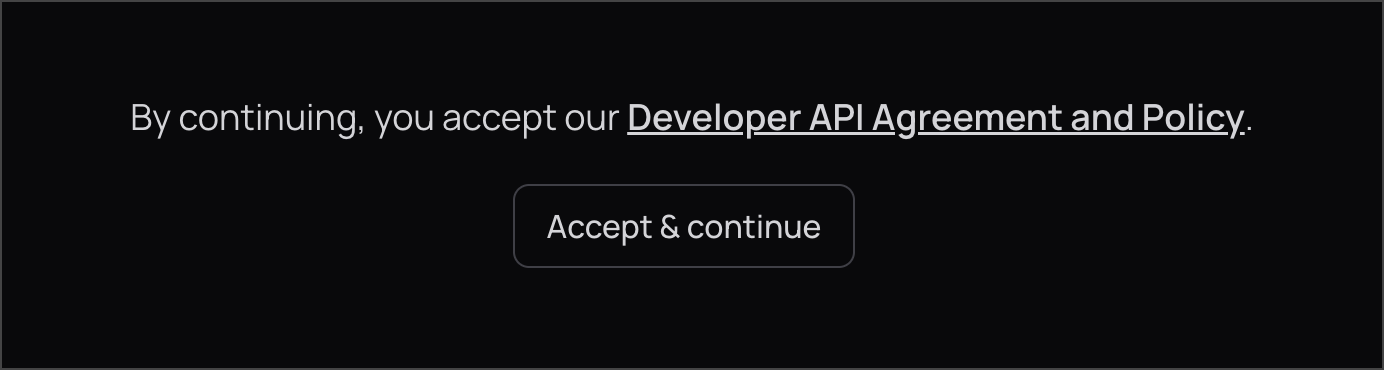
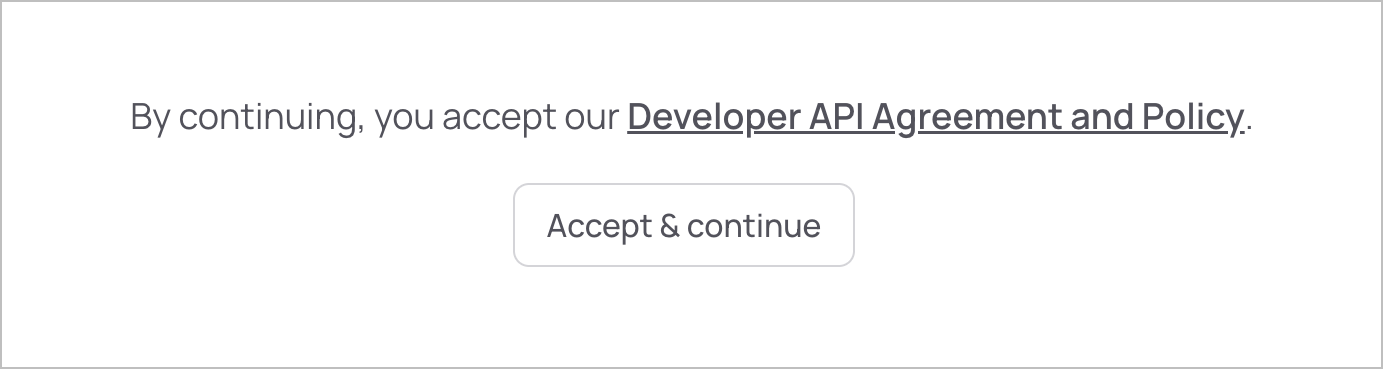
You need to accept the Developer API Agreement and Policy before continuing with the signup process.
After accepting the agreement, you will be directed to the API dashboard. Select the “Manage Payment” button in the lower left corner to add your payment information, which will be linked and used to fund your API credit balance.
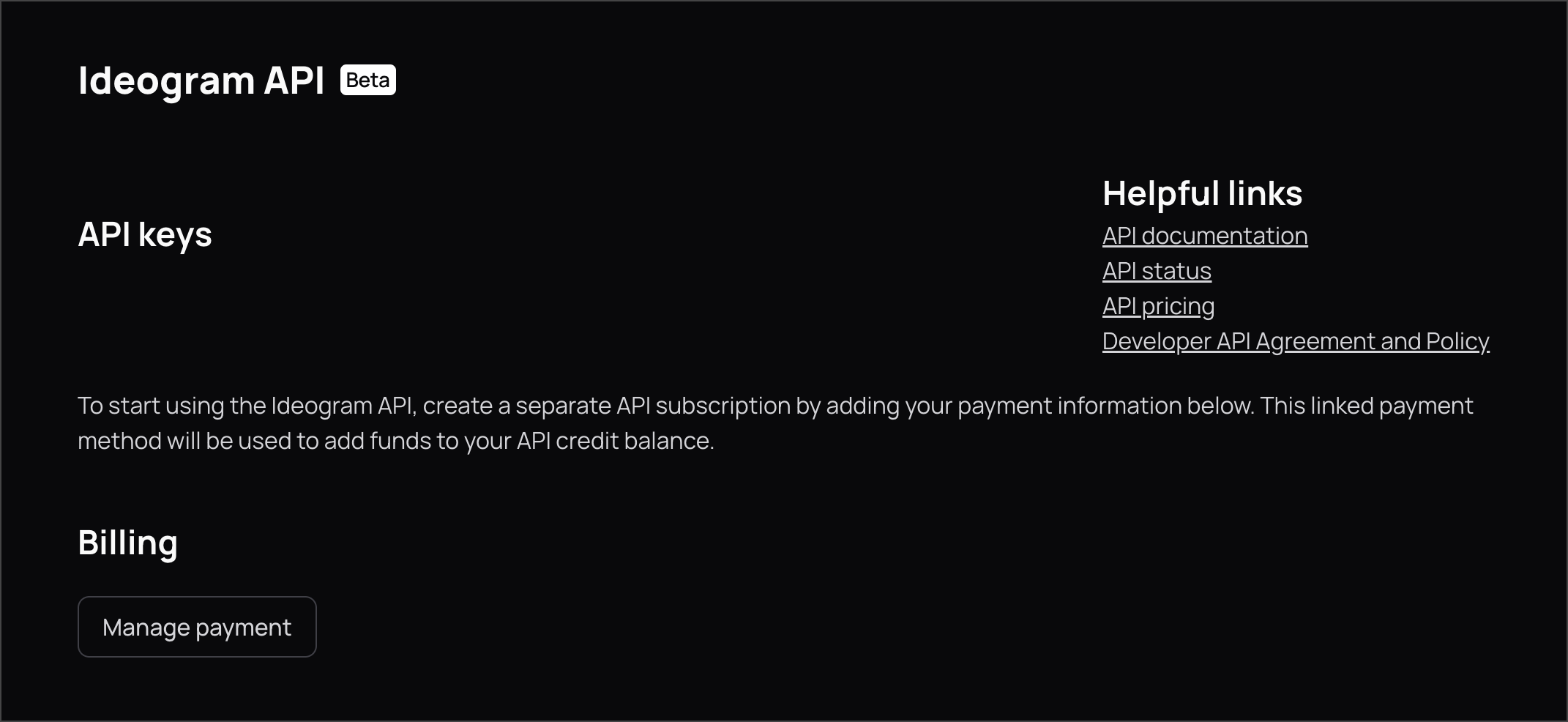
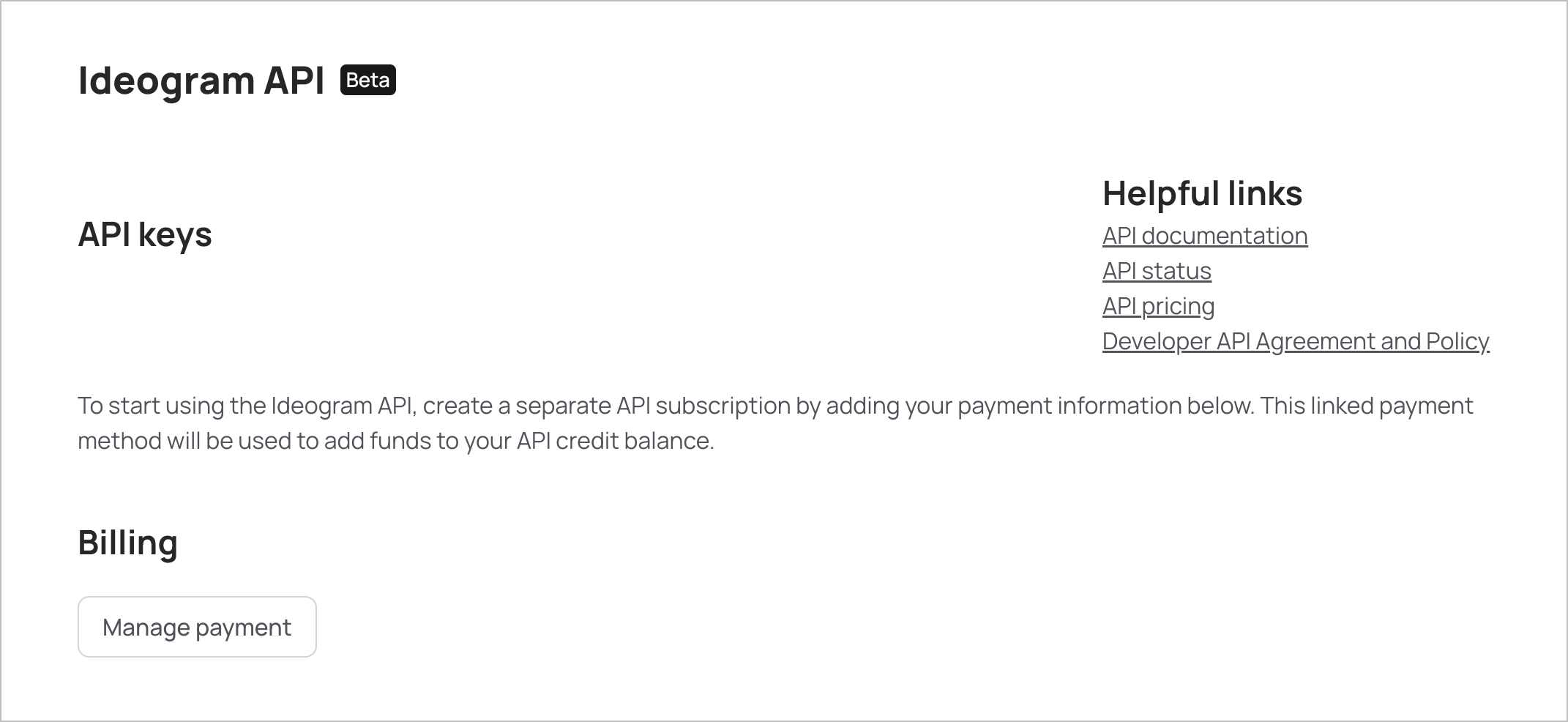
Next, choose whether you are using the API for personal or business purposes.

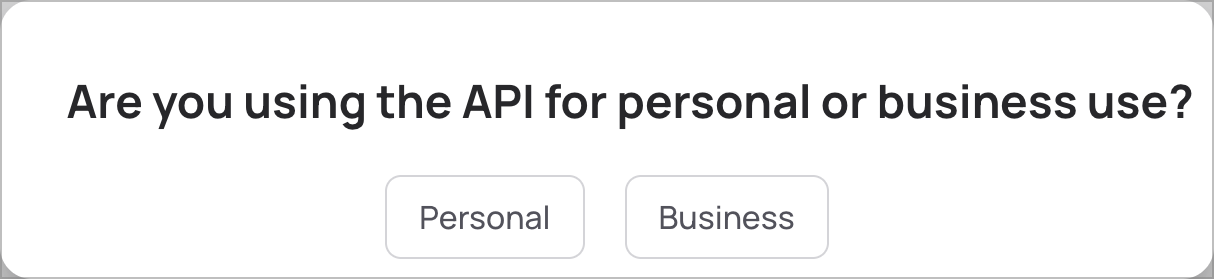
You will then be forwarded to the payment page, where you will need to provide all necessary payment information. You will only be charged when you create your first API key.
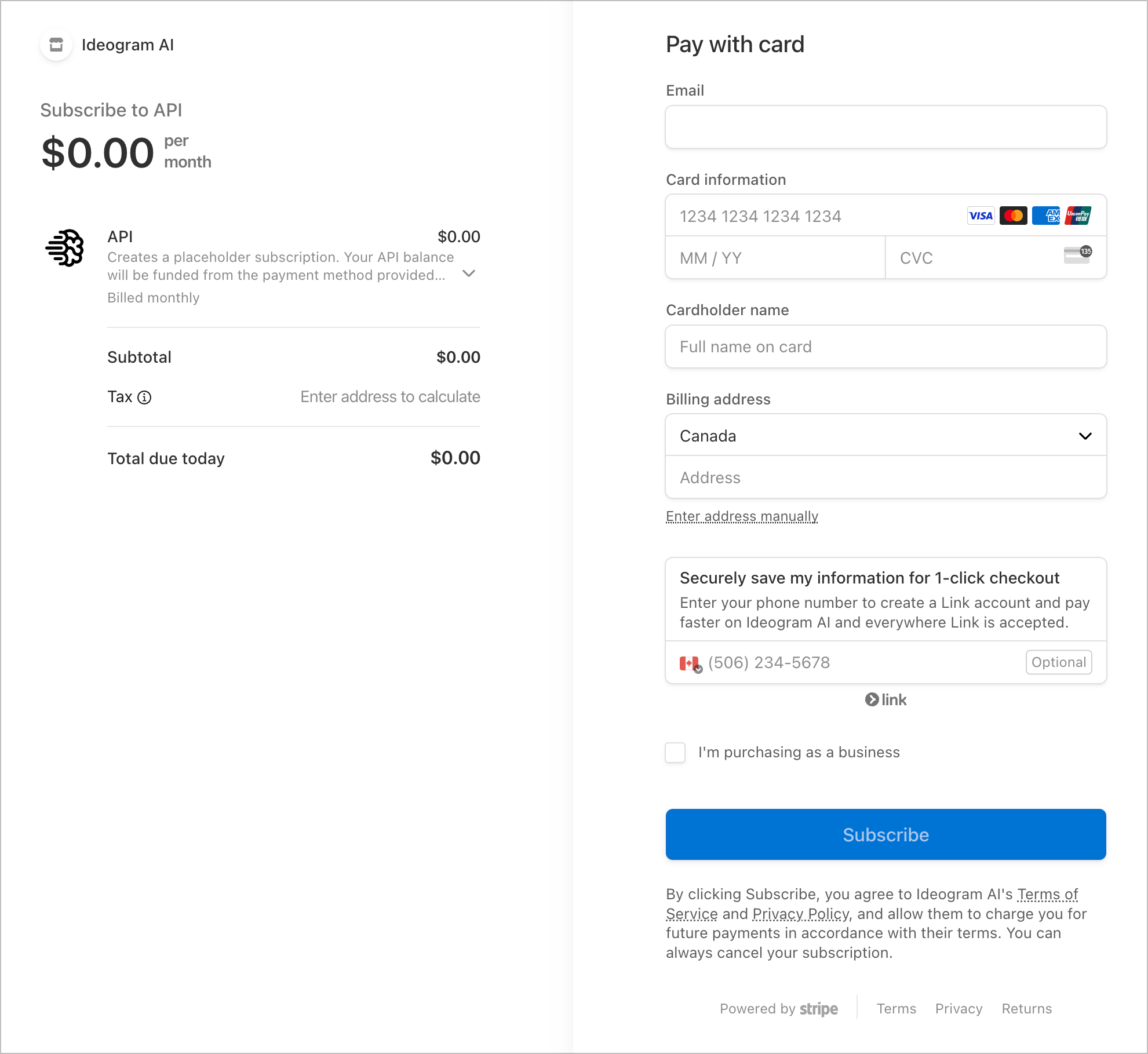
Provide all payment information here. You will only be charged when you create your first API key.
Generating an API key
IMPORTANT:
• The full API key will only be shown to you once, at the time of its creation. You need to store it in a safe place immediately, as it will not be displayed again afterward.
• Generating the API key may take some time. Please do not refresh or close the window until the process is complete.
At this point, you will be ready to create your first API key, which will trigger an initial funding that will be added to your balance. As you use the API, funds will be deducted from your credit balance based on our API pricing. Your balance will automatically top-up to a predetermined value when it drops below a certain threshold. In the example image below, the Top-up Balance is $40.00 and the Minimum Balance Threshold is $10.00.
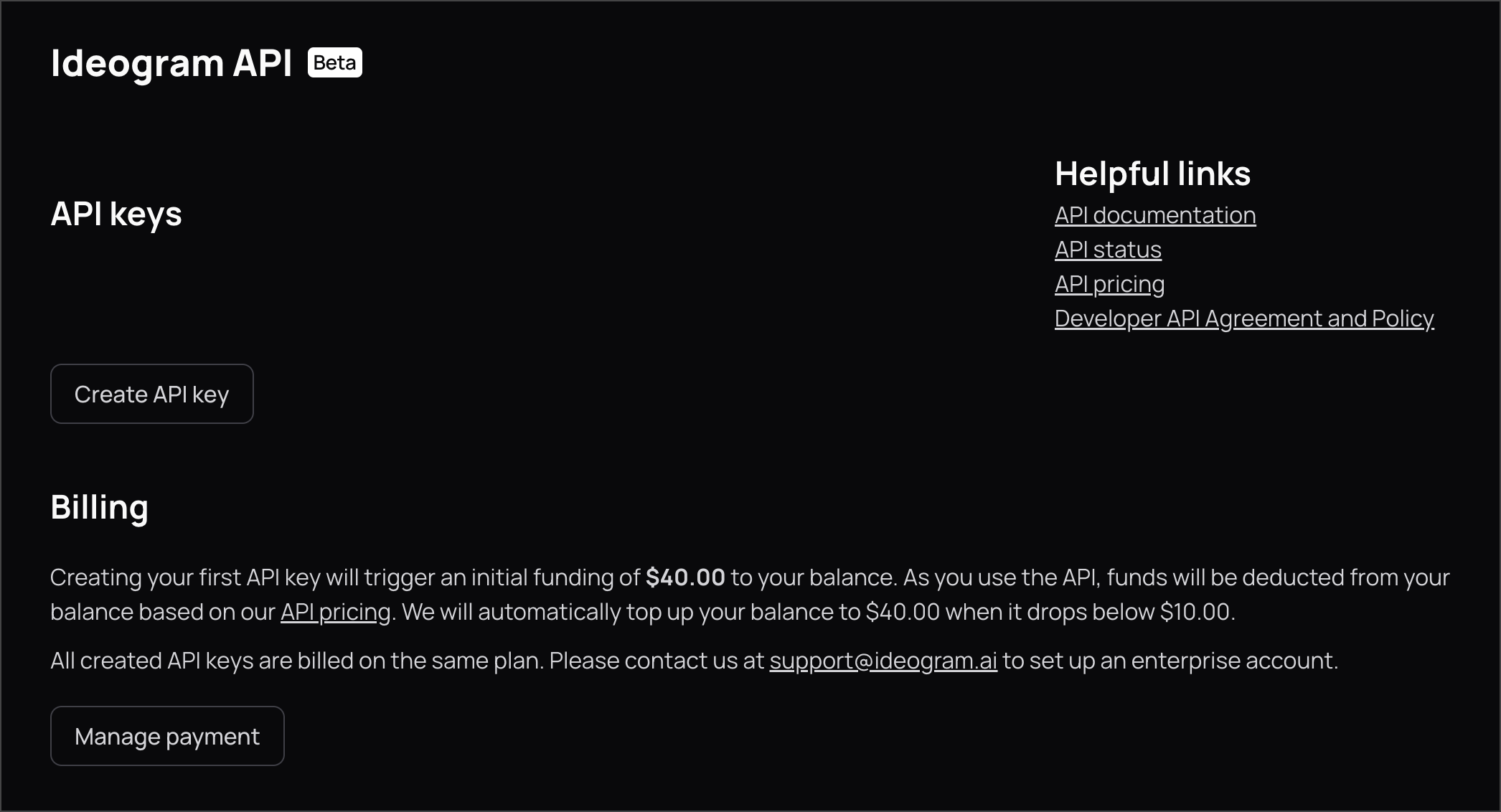
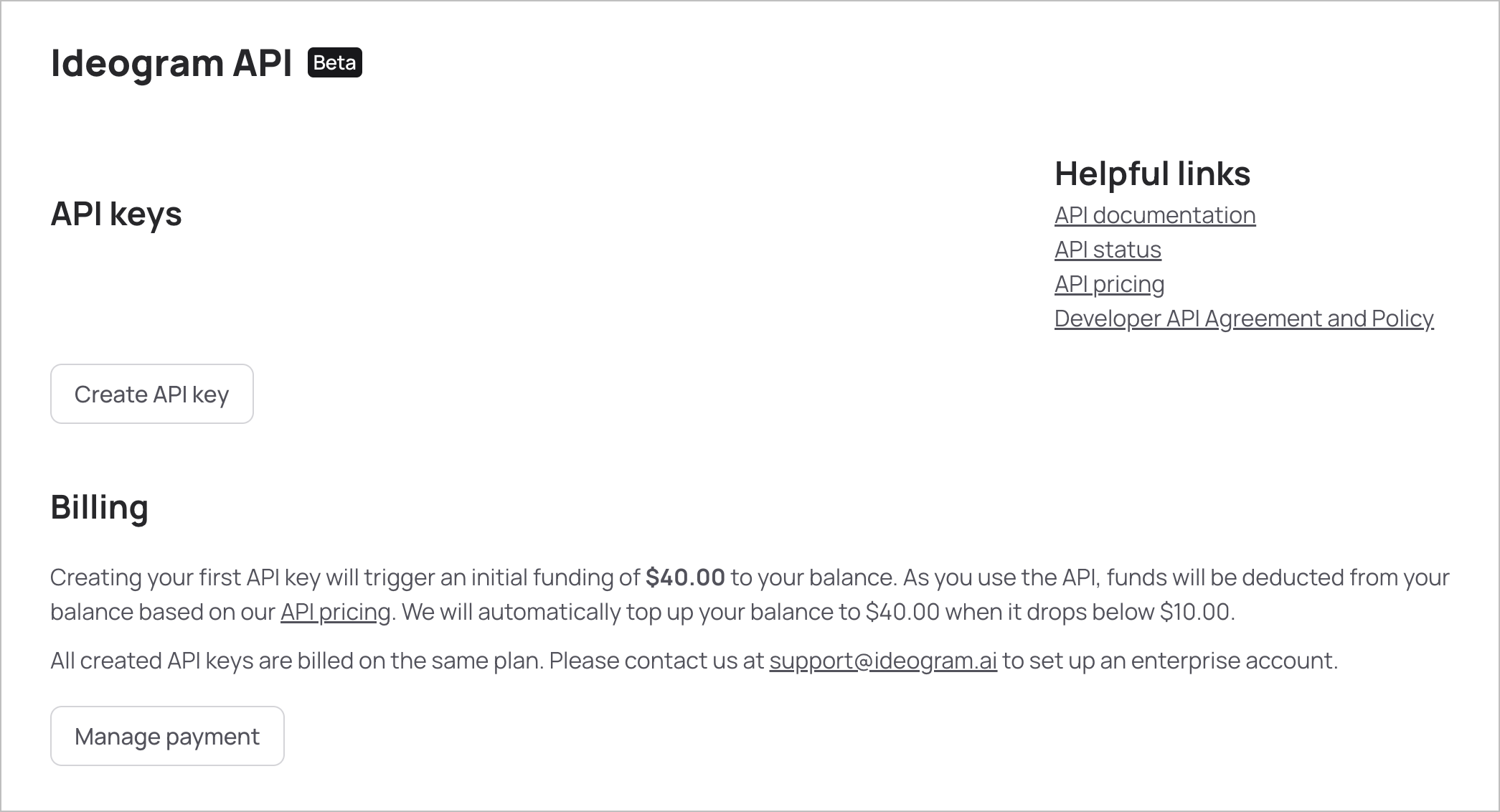
You can now click the “Create API key” button to generate your first API key, which will allow you to integrate Ideogram into your applications. You may create multiple API keys, and all keys you generate will be billed under the same plan.
Once created, the keys will appear as partial keys, displaying only the first few characters as a security measure. They will appear as shown in the image below.
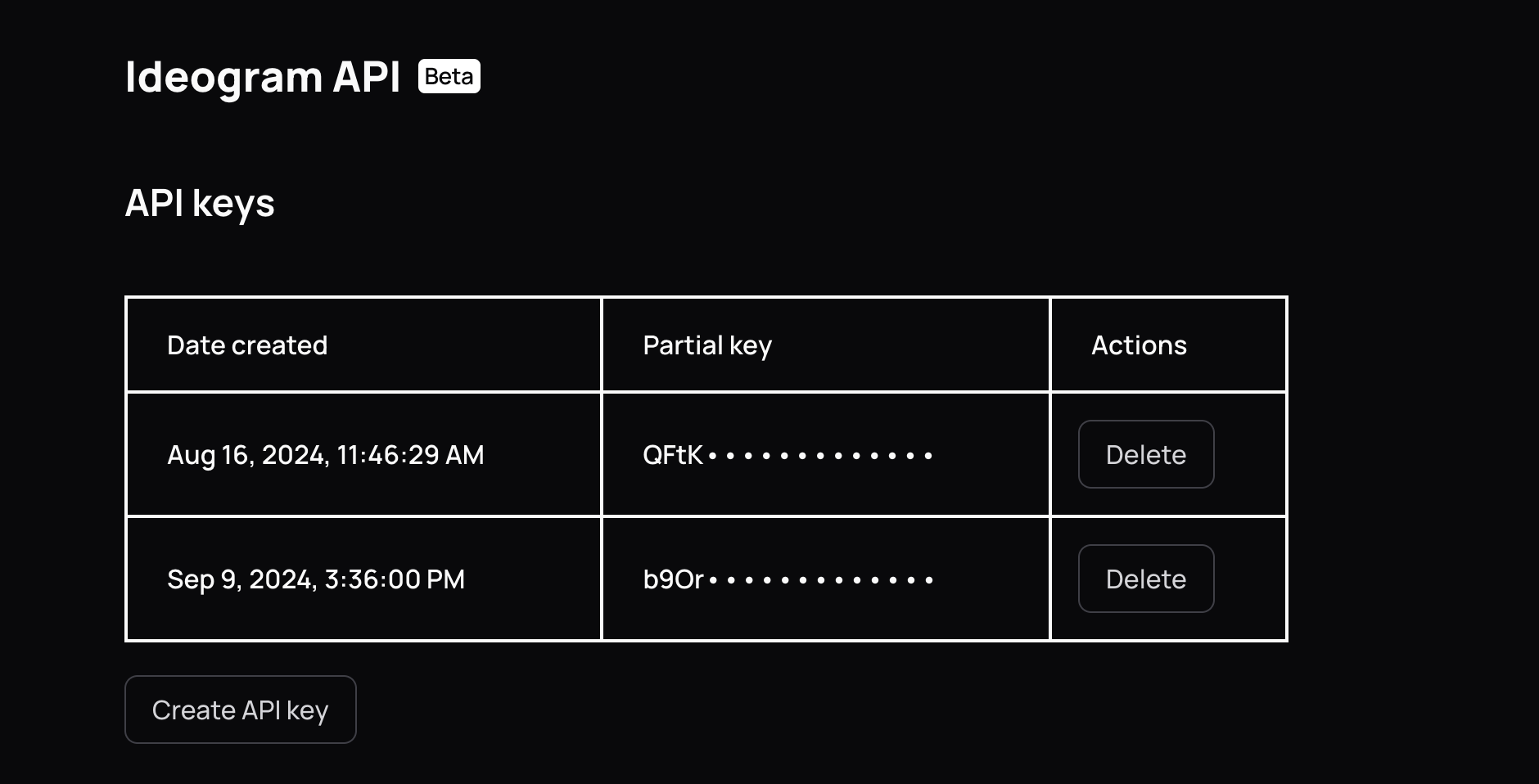
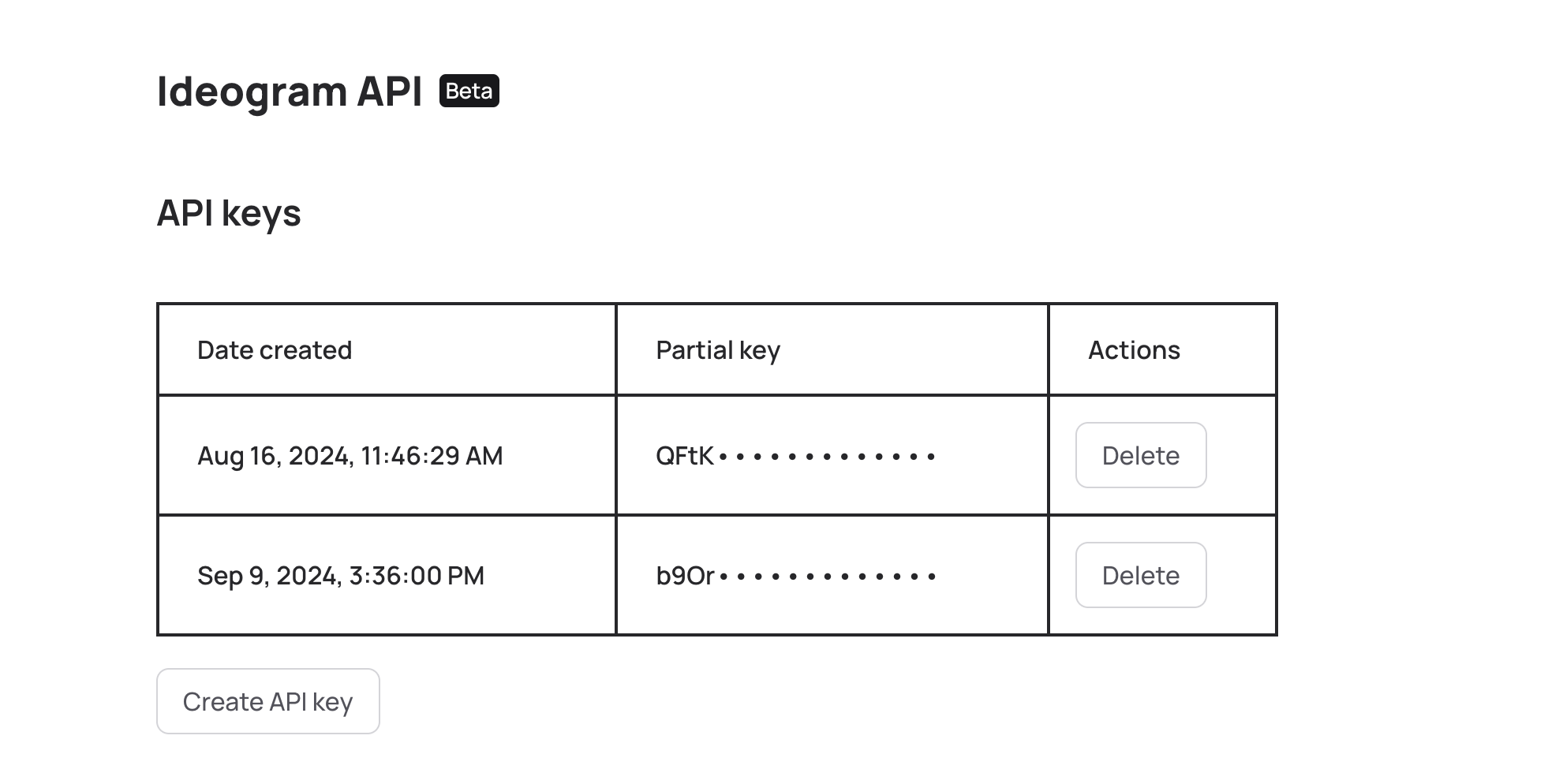
This is how generated API keys appear in the Manage API
You can click “Manage payment”, located near the bottom of the API management window, at any time to update your linked payment information or billing details.
Adjusting the Top-Up Balance and Threshold
You can adjust the minimum balance that triggers an automatic top-up. Additionally, you can set the account balance level that you want your automatic top-up to bring you to. By default, the minimum balance threshold is $10 and the top-up balance is $40. To adjust these values, click the Edit button and enter your desired amounts in the respective fields. Then, click Save to confirm your changes.
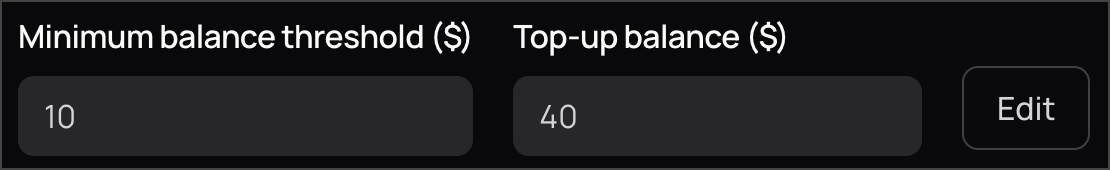
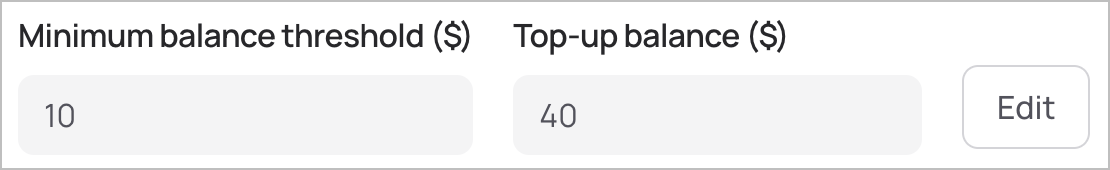
Click on the Edit button to change the values.
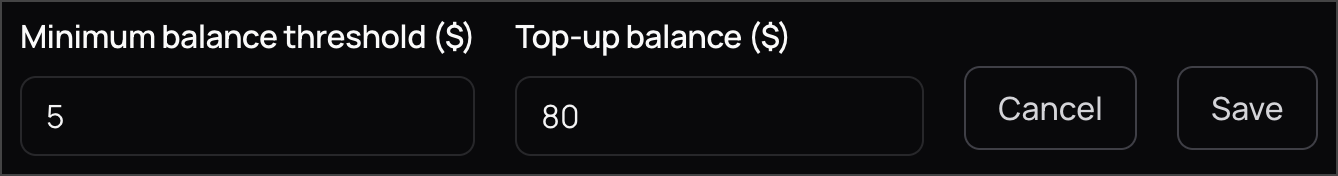
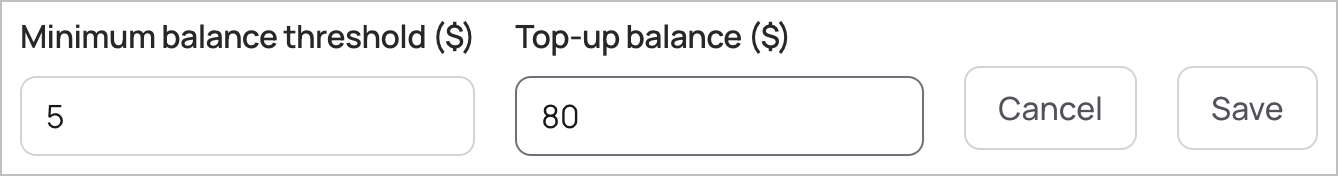
Click on the Save button to save your changes.
After that modification, every time the balance dips to $5.00 or below, it will automatically top-up to the predetermined amount of $80.00.
Note: The minimum balance threshold must be above $2.00 and the top up balance must be above $10.00.
Useful links
- API Docs: https://developer.ideogram.ai
- API Agreement and Policy (TOS): https://ideogram.ai/legal/api-tos
- API Pricing: https://ideogram.ai/features/api-pricing